Extract Metadata from Any Website Using Website URL to Metadata
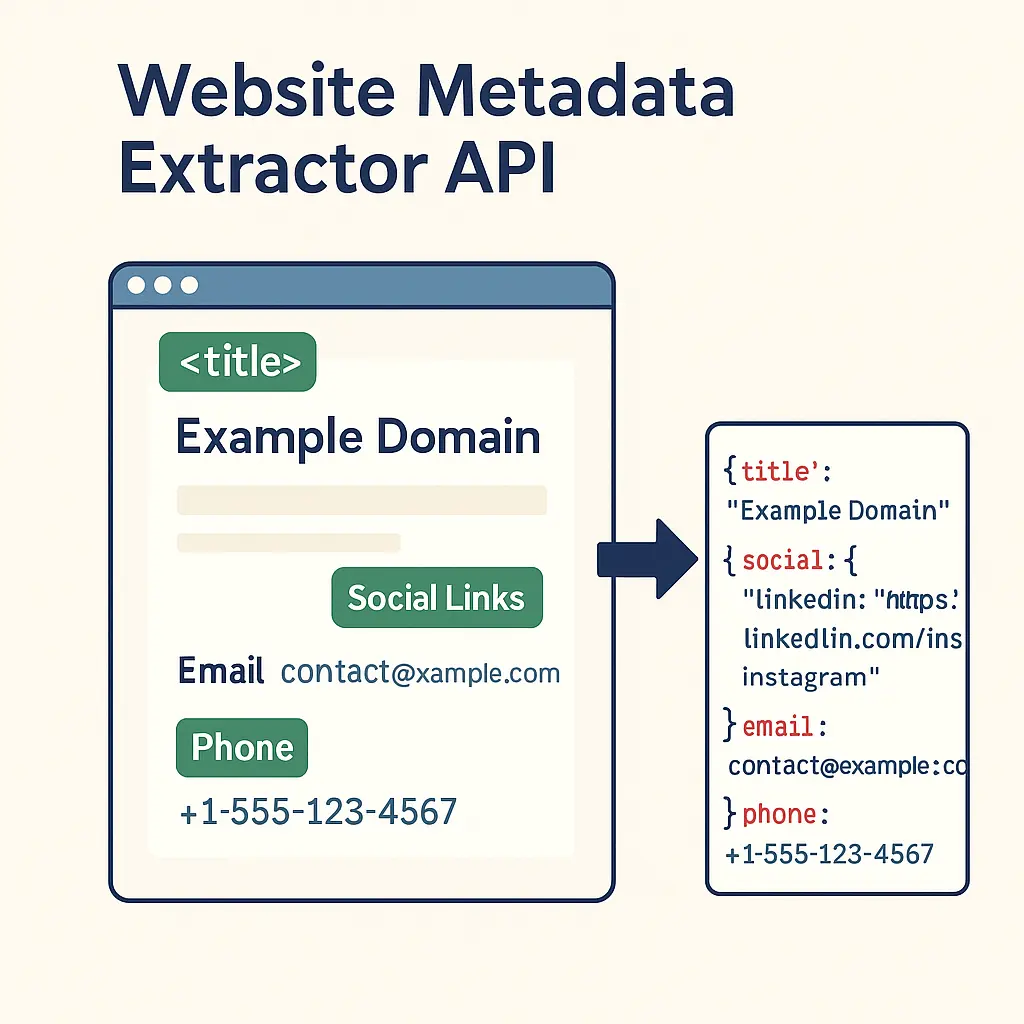
Ever needed to quickly grab metadata from a webpage — like the title, description, social links, or contact info — without digging through HTML? Our Website Metadata Extractor API does just that. It gives you a structured overview of a webpage’s key information with a single HTTP request.
In this article, we’ll give you a quick overview of what it does, why it’s useful, and how to use it with minimal setup.
What Can You Do With This API?
Every website hides a treasure trove of metadata that’s critical for SEO tools, lead enrichment, scraping, and automation. With one API call, you can extract:
- SEO tags: title, description, canonical, keywords
- Open Graph and Twitter Card data
- Links to social media profiles (LinkedIn, Instagram, Facebook…)
- Emails and phone numbers detected on the page
- Internal and external links
- Technical metadata (redirects, HTTPS status, load time, etc.)
Great for building:
- Automated SEO auditing tools
- Company profile enrichment
- Contact discovery engines
- Marketing dashboards and lead intelligence tools
How It Works (Simple Overview)
The main endpoint accepts a URL and returns structured JSON metadata.
Here’s a basic cURL example:
curl -X POST "https://website-url-to-metadata.p.rapidapi.com/" \
-H "Content-Type: application/json" \
-H "X-RapidAPI-Host: your-assigned-host" \
-H "X-RapidAPI-Key: your-api-key" \
-d '{
"url": "https://example.com"
}'
Using Node.js:
import axios from 'axios';
const response = await axios.post('https://website-url-to-metadata.p.rapidapi.com/', {
url: 'https://example.com'
}, {
headers: {
'Content-Type': 'application/json',
'X-RapidAPI-Host': 'your-assigned-host',
'X-RapidAPI-Key': 'your-api-key'
}
});
console.log(response.data);
Using Python:
import requests
url = "https://website-url-to-metadata.p.rapidapi.com/"
headers = {
"Content-Type": "application/json",
"X-RapidAPI-Host": "your-assigned-host",
"X-RapidAPI-Key": "your-api-key"
}
data = {"url": "https://example.com"}
response = requests.post(url, json=data, headers=headers)
print(response.json())
Want the Full Details?
If you want to see every response field, optional parameters, error codes, and deeper use cases:
👉 Read the full API documentation
Try It Now
You can test it instantly on RapidAPI Hub with your API key, or integrate it into your project in minutes. No backend required — just plug and go.
Need help or want to propose an advanced use case? Reach out anytime.